Cloud migration from On-Prem
Definition of ‘moribund’: (of a thing) in terminal decline; lacking vitality or vigour
The data centre is dead! Well, not entirely. But more specifically, your data centre may well be moribund.
More and more we hear the case that SMEs and enterprises should stop investing in data centres and consider cloud migration. But will picking up your workload and dumping it in the cloud help your business? Maybe. Should cloud migration be your next move? Probably. But to make the most of it you’ll have to change the way you work, and that change will be for the better.
In this blog, I’ll discuss two practical things that can reduce cost and increase flexibility when migrating an on-Prem workload to the cloud.
Example using traditional three-tier application
Let’s take the example of a traditional three-tier application (database, application and presentation), with a traditional three environment landscape (production, QA and development), within a conventional customer data centre.
Now let’s imagine that our application is something essential to the running of a business, an ERP solution for example. What’s needed to run this within a data centre? In this example, the application and the database processes run on separate servers and that the presentation layer runs on the users’ devices.
The production and QA environments both require high availability and the production system requires disaster recovery. To provide these requirements, we need multiple data centres and a large number of either physical or virtual servers.
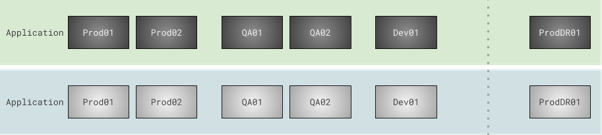
Making these systems better
How will migrating all of these systems to the cloud make thing better? First of all, you don’t need to maintain your own data centres, or in the case of SMEs, data rooms.
Even better, when running mission-critical applications, you don’t need to sustain two to protect against site failure! Moreover, Public Cloud companies offer the ability for you to scale up and out your applications when required, perhaps even automatically.
Just you and the Financial Director
To do this on-Prem requires you to have servers lying around powered on, but doing nothing just in case you need them (good luck getting that past the finance director). These are the age-old argument for the cloud, so let’s look at how changing the way you use the cloud can help cut costs and improve outcomes.
Deciding when to keep the light on
Depending on your application and the way you work, you may not need all of your servers all of the time. Do you need your QA system when you’re not testing? Do you need your development environment if you’re not developing? When dealing with on-Prem systems, the bulk of the cost of running the infrastructure is the initial purchase of the hardware.
The actual running cost (power and cooling), while not inconsequential, are relatively low. When you move to the cloud, however, there may not be an upfront cost, but you pay for every second a system is running, so why run systems when you don’t need to?
Significant cost savings can be made from this simple measure, but bear in mind that most Public Clouds will charge you a small amount for storing the server data when the machine is switched off.
Try harder. You can do better
Turning servers off and on is a good start, but we can do better. Imagine a test server. It’s possible it hasn’t been used for a month or more.
The first thing you need to do when you power it on is install all the latest patches that are running on the live systems. Then you need to update the data with a recent copy for testing. Why not provision infrequently used servers when you need them?
Automation makes rapid provisioning possible. Rather than turn off these type of servers (and pay to store the data), just destroy it.
Next time it is required, provisioning and configuration tools can build the system with the latest test data.
The same provisioning and configuration tools can be deployed across the entire estate and ensuring that all servers are running the correct software and that their configuration is compliant with what is expected.
Two simple steps
These are two simple steps for lowering cost and improving agility when migrating to the cloud.
One thing that they don’t do is make your application ‘cloud Aware’. In order to get even better value from the cloud you should investigate how your application can be modernised to take full advantage of what the cloud can offer. Such as automatically scaling out the application when demand rises and scaling it back when demand falls.