Stronger security with SAP HANA
Standards are great. You know where you are when you have standards. Security standards are even better. Not only do you know where you are with security standards, but they also help you to keep your data safe too! However, somebody is always left to implement those standards, and when it comes to implementing your company’s password policy on a SAP HANA database, that job often comes down to me. If you are in the unfortunate state that the job has fallen to you, then read on.
Before we start on hardening the password policy of the SAP HANA, consider first if it's something you actually need to do. If all of your users are authenticating using Kerberos or SAML, then the HANA database isn’t responsible for the password policy. If this is the case, then ensure that your password policy is applied to directory service.
Let’s now turn our attention to what a password policy may entail. Here’s a list of common password requirements:
- Minimum password length
- Password complexity
- Password lifetime
- Password reuse
- Force new users to change the initial password
SAP HANA has configurable settings for all of the above and more. Now let’s imagine we have the following policy:
- Passwords must be at least 10 characters long
- Passwords must contain a lowercase, uppercase, numeric and special character
- Initial passwords must be changed on the first login
- Passwords must be changed every 30 days
- The previous seven passwords may not be reused
- Accounts will be locked following five incorrect password attempts
Each of the above can be tackled within SAP HANA’s configuration. As always, it is better to configure HANA using SQL statements as these are easier to audit and maintain. Another important point is that the Systemdb store’s password configuration details in nameserver.ini, whereas tenant databases store them in indexserver.ini. The examples in the blog are for tenant databases. To use the examples on a systemdb, simply replace indexserver.ini with nameserver.ini.
Strengthening passwords with SAP HANA: A guide
Here at Centiq, we've compiled a how-to guide to help you implement stricter passwords.
Minimum password length
ALTER SYSTEM ALTER CONFIGURATION(‘indexserver.ini’, ‘SYSTEM’) SET (‘password policy’,’minimal_password_length’) = ’10’ WITH RECONFIGURE;
The minimal_password_length parameter is used to set the minimum number of characters a password can be.
Password complexity
ALTER SYSTEM ALTER CONFIGURATION(‘nameserver.ini’, ‘SYSTEM’) SET (‘password policy’,’password_layout’) = ‘aA1?’ WITH RECONFIGURE;
This one may not be immediately clear. The value to the key ‘password_layout’ describes what types of characters MUST be present in the password. For example, if the value were ‘a’, this means all passwords must contain at least one lowercase alphabet character, therefore the password ‘PASS123!!!’ would not be allowed. The value ‘aA’ means that at least one lowercase and uppercase character would need to be present in the password, and so on. What is also interesting is that the order of the characters isn’t important. In addition, the character values are not important either. Therefore, the system interprets ‘aA1’ and ‘9fW’ as the same thing.
Password change required on first login
ALTER SYSTEM ALTER CONFIGURATION(‘indexserver.ini’, ‘SYSTEM’) SET (‘password policy’,’force_first_password_change’) = ‘true’ WITH RECONFIGURE;
Setting ‘force_first_password_change’ to true forces the user to change their initial password on their first login.
Maximum password lifetime
ALTER SYSTEM ALTER CONFIGURATION(‘indexserver.ini’, ‘SYSTEM’) SET (‘password policy’,’maximum_password_lifetime’) = ’30’ WITH RECONFIGURE;
The key ‘maximum_password_lifetime’ sets the maximum age of the password in days. In the above example, the user would be forced to change their password every 30 days.
Number of last used passwords that cannot be reused
ALTER SYSTEM ALTER CONFIGURATION(‘indexserver.ini’, ‘SYSTEM’) SET (‘password policy’,’last_used_passwords’) = ‘7’ WITH RECONFIGURE;
To ensure that passwords are not too frequently reused, the parameter ‘last_used_passwords’ will force users to choose new passwords. The value must be a positive integer. Setting the value to 0 allows passwords to be reused.
Number of allowed failed login attempts
ALTER SYSTEM ALTER CONFIGURATION(‘indexserver.ini’, ‘SYSTEM’) SET (‘password policy’,’maximum_invalid_connect_attempts’) = ‘5’ WITH RECONFIGURE;
The key ‘maximum_invalid_connect_attempts’ controls how many unsuccessful login attempts will trigger the user account being locked. The value needs to be a positive integer. By default, the account is locked for 24 hours. If required, you can set the period of time the user will be locked out for with the key password_lock_time. The value to should be a positive integer representing the number of minutes the account should be locked for.
SAP HANA offers even more options for password security. Check the SAP documentation for full details.
Password blacklists
In addition to rules that govern password length and complexity, it is also possible to blacklist certain passwords or strings. This can be used to disallow passwords that may be easy to guess. For example, many people use names within passwords. The password blacklist can prevent a user from using simple names within the password.
In SAP HANA, passwords are blacklisted by adding them to the table:
“_SYS_SECURITY”.”_SYS_PASSWORD_BLACKLIST”.
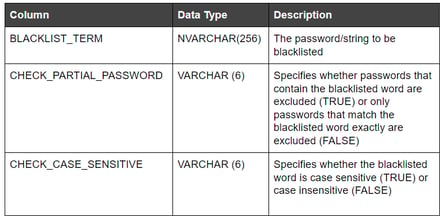
To add a password to the blacklist, an authorised user can simply insert a new record. For example, to blacklist the string ‘brian’ anywhere in the password regardless of the case, the following statement can be executed:
INSERT INTO “_SYS_SECURITY”.”_SYS_PASSWORD_BLACKLIST” VALUES (‘brian’, ‘TRUE’, ‘TRUE’);
If you have a large list of passwords you want to blacklist, then its a lot quicker to prepare a single file containing all the individual SQL statements. Also, if using hdbsql, it is also quicker to set autocommit off and commit all the statements together at the end. We did try iterating passwords one at a time in a shell script, but unfortunately this meant making and tearing down a SQL connection for each statement and thus took much longer.
Strengthen passwords with SAP HANA and Centiq
Out of the box, SAP HANA’s password policy is weak. If SAP HANA is used to authenticate users, then some time should be spent to implement a strong password policy. For maximum portability, create the policy using the appropriate SQL statements rather than using GUI tools.
Creating a policy is usually an easy step. Deploying the policy across the SAP HANA landscape, including all system and tenant databases across all environments, is not as easy. Ensuring that the systems remain compliant over time is even more taxing.
Centiq specialises in deploying, managing and maintaining SAP HANA systems for many customers, with a strong focus and automation and compliance. If you’d like to find out how you could benefit from our expertise in SAP HANA, get in touch for a chat.

